Updating the data with Ajax - Cape.JS Primer
On the previous lecture, I explained the event handler. It’s the event handler that the function that users run by some actions (like clicking) to HTML element (like the checkbox).
On this lecture, I explain how to update the database by using Ajax call in the event handler.
Before I explain the point, I use the style sheet to make it easier to understand the work of the event handler visually.
Create a new file todo_list.scss at the directory app/assets/stylesheets on the text editor.
#todo-list {
label.completed span {
color: #888;
text-decoration: line-through;
}
}
.scss means that this file is written in the style of Sass/SCSS. SCSS is the style sheet language expanded CSS and it's converted into CSS by Rails automatically. The first character of SCSS is that it can nest the selector. The example above, it sets the style of the element span within the element label of the class completed which is inside of element with ID todo-list.
And, rewrite the method render() of the component TodoList. Rewrite the part of app/assets/javascripts/todo_list.es6 as following on the text editor. (add 1 line in front ofm.label`)
render(m) {
m.ul(m => {
this.tasks.forEach(task => {
m.li(m => {
m.class({ completed: task.done });
m.label(m => {
m.onclick(e => this.toggleTask(task));
m.input({ type: 'checkbox', checked: task.done }).sp();
m.span(task.title);
});
});
});
});
}
The line added is following.
m.class({ completed: task.done });
As the result, in the case of the task which element done is “true”, it sets the class completed to the element label. Boot the Rails application and open http://localhost:3000/ on the browser. The display will be like following.
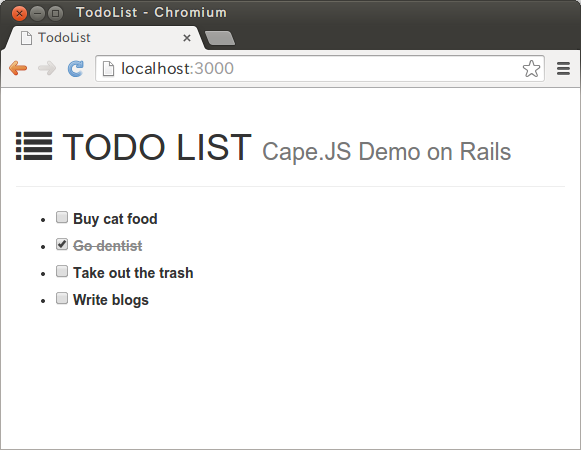
By clicking the first checkbox here, the warning dialog “1” displays. So click the “OK” button. Make sure that the style of strings of “To buy cat’s feed” doesn’t change. (The color doesn’t change to gray and strike-through doesn’t display.)
Next, rewrite the method toggleTask() of the component TodoList. Rewrite the part of app/assets/javascripts/todo_list.es6 as following on the text editor.
toggleTask(task) {
task.done = !task.done;
this.refresh();
}
The last goal of this lecture is to update the database with Ajax but we haven’t got there yet. First, we update the data that the component TodoList has and just retry the rendering of the component.
Reload the browser and click the first checkbox. It’s different from the last time, make sure that the style of strings of “To buy cat’s feed” changes depending on checks. The parameter task of the method toggleTask refers the specific task included the task list that the component has. By calling this.refresh() after reversing the value of the attribute done, the style of the task’s title changes because the whole component is redraw.
$(e.target).parent().toggleClass("completed");. You may worry about the performance by writting this, it's "virtual DOM" that makes you relieved. The library virtual-dom which is the foundation of Cape.JS caliculates the difference between virtual DOM and real DOM and redraw only necessary parts to be changed.
Next, run API on Rail. First, rewrite config/routes.rb as following.
Rails.application.routes.draw do
root 'top#index'
namespace :api do
resources :tasks, only: [ :index, :update ]
end
end
The changed place id 3 lines from the bottom. (insert comma and :update.)
Then, rewrite app/controllers/api/tasks_controller.rb as following.
class Api::TasksController < ApplicationController
def index
@tasks = Task.order(id: :asc)
end
def update
task = Task.find(params[:id])
if task.update_attributes(task_params)
render text: 'OK'
else
render text: 'NG'
end
end
private
def task_params
params.require(:task).permit(:title, :done)
end
end
params, find, update_attributes and render by the textbooks and tutorials. You can search on Internet by using the keyword "Strong Parameters" for the role of the method task_params.
Lastly, mount the method toggleTask() of the component TodoList.
toggleTask(task) {
$.ajax({
type: 'PATCH',
url: `/api/tasks/${task.id}`,
data: { task: { done: !task.done } }
}).done(data => {
if (data === 'OK') {
task.done = !task.done;
this.refresh();
}
});
}
It accesses to API by the method PATCH which means “updating the data” in Rails. If the value of task.id is 1 and task.done is “false”, it sends the message { task: done: true } to URL parameter /api/tasks/1.
`/api/tasks/${task.id}`. The string surrounded by the back quote in ECMAScript6 mounts the expression (interpolation). That means, it converts the part ${task.id} into the value task.id (like the integer "1" ).
Rails application recieves it and updates the database and returns the string “OK”. On the side of Cape.JS receives that and set it into the parameter data of the method done. So, the conditional expression of if statement comes into effect and reverses the attribute done . Then, it redraws the whole component by calling this.refresh().
Then, make sure that it works well. Reload the browser, check the first checkbox. Then, the display will be like following.
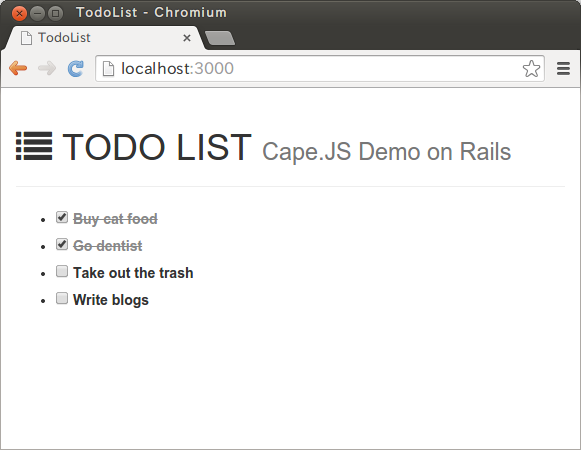
Reload the browser again now. If there is still the check of the first checkbox, that means the data base id updated.
That’s all for today. It might be a bit difficult because I abbreviate some explanations. I’m sorry.
On the next lecture, I’ll explain the data store.