Delete the task - Cape.JS Primer
On the previous lecture, we implemented the function to update the title of the task.
On this lecture, it’s about deleting the task. Now, we have every CRUD function.
First, I create the API. Rewrite config/routes.rb as following.
Rails.application.routes.draw do
root 'top#index'
namespace :api do
resources :tasks, only: [ :index, :create, :update, :destroy ]
end
end
I added :destroy after :update on the third line from the bottom.
Next, the controller. Add the action destroy to app/controllers/api/tasks_controller.rb.
def destroy
Task.find(params[:id]).destroy
render text: 'OK'
end
Insert it before the definition of the action update and the declaration private.
Let’s move on the running JavaScript. Rewrite the method renderTask() ofapp/assets/javascripts/todo_list.es6`.
renderTask(m, task) {
m.class({ completed: task.done });
m.label(m => {
m.onclick(e => this.ds.toggleTask(task));
m.input({ type: 'checkbox', checked: task.done }).sp();
m.class({ modifying: task.modifying });
m.span(task.title);
});
m.onclick(e => this.editTask(task));
m.span('Edit', { class: 'button' });
m.onclick(e => this.ds.destroyTask(task));
m.span('Delete', { class: 'button' });
}
I added the second and third lines from the bottom. It calls the method destroyTask() as the data store by clicking “Delete” button.
Next, run this method. Add the content destroyTask() as following on app/assets/javascripts/task_store.es6.
destroyTask(task) {
$.ajax({
type: 'DELETE',
url: '/api/tasks/' + task.id
}).done(data => {
if (data === 'OK') this.refresh();
});
}
It’s finished. Make it sure it works well. The top screen will changes like following.
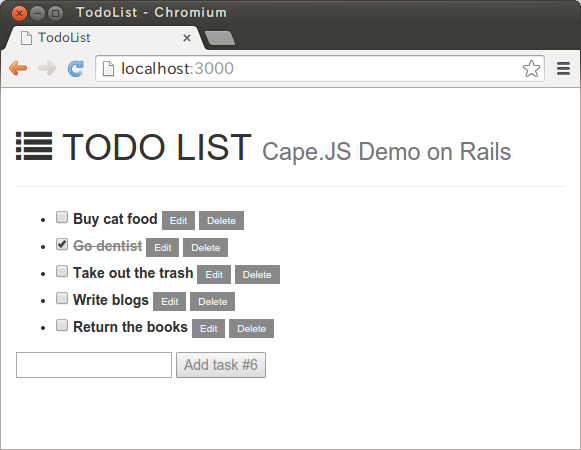
It deletes the task by clicking “Delete” button on right side of “Go dentist”.
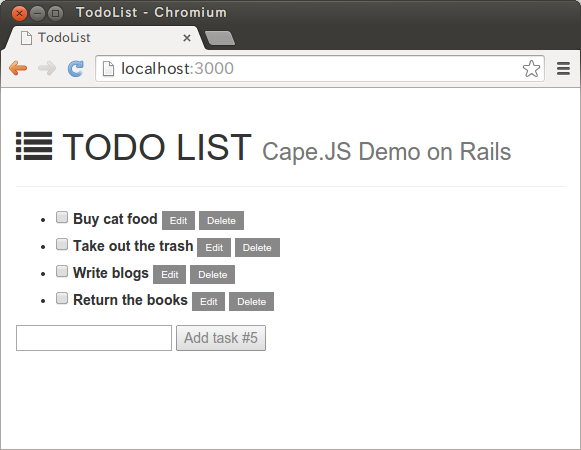
Now, there are more mistakes if you can delete the task just by clicking “Delete” button. Let’s display the warning message.
Rewrite renderTask() as following.
renderTask(m, task) {
m.class({ completed: task.done });
m.label(m => {
m.onclick(e => this.ds.toggleTask(task));
m.input({ type: 'checkbox', checked: task.done }).sp();
m.class({ modifying: task.modifying });
m.span(task.title);
});
m.onclick(e => this.editTask(task));
m.span('Edit', { class: 'button' });
m.onclick(e => {
if (confirm('Are you sure you want to delete this task?'))
this.ds.destroyTask(task);
});
m.span('Delete', { class: 'button' });
}
The lines from the third to sixth from the bottom are changed. They are the method of JavaScript displaying the confirm dialog confirm().
Make sure it works well on the browser (the screen capture is omitted). The dialog saying “Are you sure you want to delete this task?” by clicking “Delete” button. If you click “Cancel”, it does nothing. If you click “OK”, it deletes the task.
It might be easy this time for who have read this tutorial carefully so far.
On the next lecture, I’ll introduce the new version 1.2 of Cape.JS.