Collection agent (3) - Cape.JS Primer
This is last lecture to upgrade out “Todo list” application to Cape.JS 1.2. On the previous lecture, I explained how to make the function to toggle the flag “done” of the task and the function to delete the task move.
On this time, I’ll recreate the function to add new task and the function to change the title of existing task.
First, back to the commented out part of the method render() of the class TodoList (app/assets/javascripts/todo_list.es6) temporally.
render(m) {
m.ul(m => {
this.agent.objects.forEach(task => {
m.li(m => this.renderTask(m, task));
});
});
if (this.editingTask) this.renderUpdateForm(m);
else this.renderCreateForm(m);
}
The third and second line from the bottom.
Next, modify the method renderCreateForm() of the class TodoList as same. The following below is the one before modifying.
renderCreateForm(m) {
m.formFor('new_task', m => {
m.onkeyup(e => this.refresh());
m.textField('title', { value: this.val('new_task.title') }).sp();
m.attr({ disabled: this.val('new_task.title').trim() === '' });
m.onclick(e =>
this.ds.createTask(this.val('new_task.title', '')));
m.btn(`Add task #${ this.ds.tasks.length + 1 }`);
});
}
The one after modifying is following.
renderCreateForm(m) {
m.formFor('new_task', m => {
m.onkeyup(e => this.refresh());
m.textField('title', { value: this.val('new_task.title') }).sp();
m.attr({ disabled: this.val('new_task.title').trim() === '' });
m.onclick(e =>
this.agent.createTask(this.val('new_task.title', '')));
m.btn(`Add task #${ this.agent.objects.length + 1 }`);
});
}
I modified 2 points. I replaced this.ds to this.agent on the fourth line from the bottom and this.ds.tasks to this.agent.objects on the third line from the bottom.
In addition, modify the method updateTask() of the class TodoList. Next one is before modifying.
updateTask() {
var task = this.editingTask;
task.modifying = false;
this.editingTask = null;
this.ds.updateTask(task, this.val('task.title', ''));
}
The one after modifying is following.
updateTask() {
var task = this.editingTask;
task.modifying = false;
this.editingTask = null;
this.agent.updateTask(task, this.val('task.title', ''));
}
The modifying the class TodoList is done.
Next, add the method createTask() and updateTask() to the class TaskCollectionAgent. (app/assets/javascripts/task_collection_agent.es6)
createTask(title) {
this.create({ task: { title: title } });
}
updateTask(task, title) {
this.update(task.id, { task: { title: title } })
}
Now, I guess “Todo list” application moves right. Make sure it works well.
Run next command on the terminal and boot the server after initialize the database.
bin/rake db:reset
bin/rails s
And then, open http://localhost:3000 on the browser, the screen will be like following.
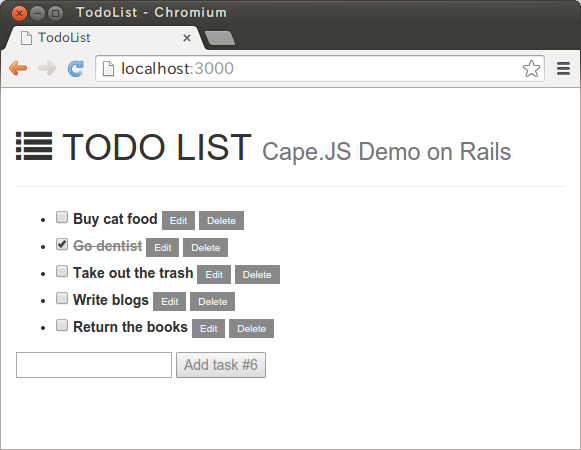
When you enter some string in the text entering form and click the button “ Add task #5”, the new task is recorded. Also, when you click “Edit” button on right side of some tasks, it sets the title of the task in the text entering form. And, rewrite the tile somehow and click “Update” button, the title of the task is changed. When you click “Cancel” button instead of “Update” button, the test entering form is back to the initialize status.
For some references, the method createTask() and updateTask() of the class TaskStore is wrote like following.
createTask(title) {
$.ajax({
type: 'POST',
url: '/api/tasks',
data: { task: { title: title } }
}).done(data => {
if (data === 'OK') this.refresh();
});
}
updateTask(task, title) {
$.ajax({
type: 'PATCH',
url: '/api/tasks/' + task.id,
data: { task: { title: title } }
}).done(data => {
if (data === 'OK') {
task.title = title;
this.propagate();
}
});
}
Compare with the same method of the class TaskCollectionAgent. It’s much shorter.
Now, delete source code because the class TaskStore is not necessary anymore.
rm app/assets/javascripts/task_store.es6
Our “Todo list” application is now fully conformant to the Cape.JS 1.2.
On the next lecture, I’ll add the function to change the showing order of the task on the different viewpoint.