Change displaying order (1) - Cape.JS Primer
On the three lectures from this one, I’ll add the function to change the displaying order of the tasks to our “Todo list” application.
For preparation, organize the source code a little. Look at the code of the method renderTask() of the class TodoList.
renderTask(m, task) {
m.class({ completed: task.done });
m.label(m => {
m.onclick(e => this.agent.toggleTask(task));
m.input({ type: 'checkbox', checked: task.done }).sp();
m.class({ modifying: task.modifying });
m.span(task.title);
});
m.onclick(e => this.editTask(task));
m.span('Edit', { class: 'button' });
m.onclick(e => {
if (confirm('Are you sure you want to delete this task?'))
this.agent.destroyTask(task);
});
m.span('Delete', { class: 'button' });
}
Let’s separate it because it’s too long.
renderTask(m, task) {
m.class({ completed: task.done });
m.label(m => {
m.onclick(e => this.agent.toggleTask(task));
m.input({ type: 'checkbox', checked: task.done }).sp();
m.class({ modifying: task.modifying });
m.span(task.title);
});
}
renderButtons(m, task) {
m.onclick(e => this.editTask(task));
m.span('Edit', { class: 'button' });
m.onclick(e => {
if (confirm('Are you sure you want to delete this task?'))
this.agent.destroyTask(task);
});
m.span('Delete', { class: 'button' });
}
Rewrite the code of the method render(). This is the one before rewriting.
render(m) {
m.ul(m => {
this.agent.objects.forEach(task => {
m.li(m => this.renderTask(m, task));
});
});
if (this.editingTask) this.renderUpdateForm(m);
else this.renderCreateForm(m);
}
Rewrite the fourth line.
render(m) {
m.ul(m => {
this.agent.objects.forEach(task => {
m.li(m => {
this.renderTask(m, task);
this.renderButtons(m, task);
});
});
});
if (this.editingTask) this.renderUpdateForm(m);
else this.renderCreateForm(m);
}
{}).
Let’s get the implementation. First, set the button to move up and down.
renderButtons(m, task) {
m.onclick(e => this.editTask(task));
m.span('Edit', { class: 'button' });
m.onclick(e => {
if (confirm('Are you sure you want to delete this task?'))
this.agent.destroyTask(task);
});
m.span('Delete', { class: 'button' });
m.span({ class: 'button' }, m => m.fa('arrow-circle-up'));
m.span({ class: 'button' }, m => m.fa('arrow-circle-down'));
}
I added the third and second lines.
The method fa() of markup builder creates the tag to show the icon Font Awesome.
The screen will be like following when the top page displays on the browser. There are up-way and down-way arrows on the button.
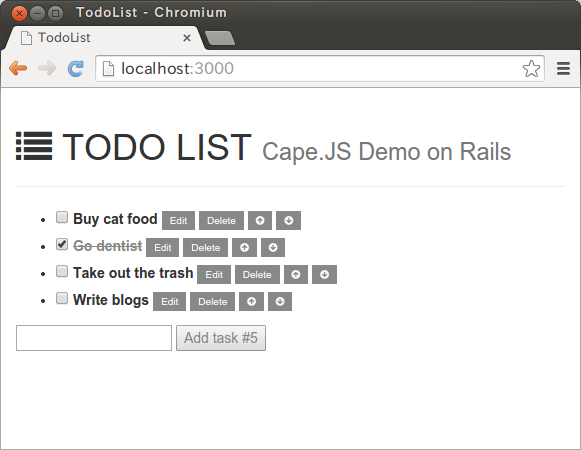
Let’s try some more. It should better to make the up button on the first line and down button on the last line have no effect.
First, change the method render() like following.
render(m) {
m.ul(m => {
this.agent.objects.forEach((task, index) => {
m.li(m => {
this.renderTask(m, task);
this.renderButtons(m, task, index);
});
});
});
if (this.editingTask) this.renderUpdateForm(m);
else this.renderCreateForm(m);
}
I rewrote 2 points. I rewrote forEach(task => to forEach((task, index) => on the third line, and this.renderButtons(m, task); to this.renderButtons(m, task, index); on the sixth line.
()) around the argument but if it takes zero, two or more arguments, we must surround them with parentheses.
Then, rewrite the method renderButtons().
renderButtons(m, task, index) {
m.onclick(e => this.editTask(task));
m.span('Edit', { class: 'button' });
m.onclick(e => {
if (confirm('Are you sure you want to delete this task?'))
this.agent.destroyTask(task);
});
m.span('Delete', { class: 'button' });
if (index === 0) m.class('disabled');
m.span({ class: 'button' }, m => m.fa('arrow-circle-up'));
if (index === this.agent.objects.length - 1) m.class('disabled');
m.span({ class: 'button' }, m => m.fa('arrow-circle-down'));
}
I rewrote three points. First, I added the third parameter index to the method renderbuttons(). In addition, I added the statements starting from if on the fifth and third lines.
On the fifth line from the bottom, I added disabled to the attribute class of the tag <span> surrounding the up button during index == 0. On the third line from the bottom, I added disabled the attributeclass of the tag <span> surrounding the down button during index == this.agent.object.length - 1, the last sentence.
Next, rewrite the style sheet (app/assets/stylesheets/todo_list.es6) as following.
#todo-list {
label.completed span {
color: #888;
text-decoration: line-through;
}
button[disabled] {
color: #888;
}
button + button {
margin-left: 4px;
}
span.modifying {
font-weight: bold;
color: #800;
}
span.button {
cursor: pointer;
background-color: #888;
color: #fff;
margin-left: 4px;
padding: 4px 8px;
font-size: 60%;
}
span.button.disabled {
cursor: not-allowed;
background-color: #ccc;
}
}
I added lines from the fifth to second from the bottom. Reload the browser and the screen will be like following.
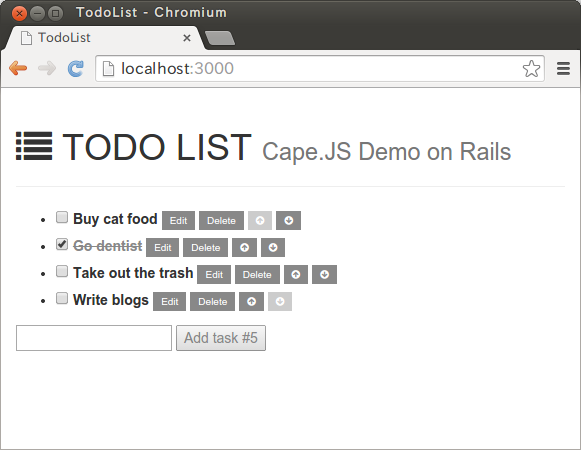
That’s all for today. On the next lecture, I’ll make API on the server to change the displaying order of tasks.