Change displaying order (3) - Cape.JS Primer
On the previous lecture, I made APIs on the server. Let’s finish the functionality to change displaying order of the tasks by using then.
At this moment, the code of the method TodoList#renderButtons is following. (app/assets/javascripts/todo_list.es6)
renderButtons(m, task, index) {
m.onclick(e => this.editTask(task));
m.span('Edit', { class: 'button' });
m.onclick(e => {
if (confirm('Are you sure you want to delete this task?'))
this.agent.destroyTask(task);
});
m.span('Delete', { class: 'button' });
if (index === 0) m.class('disabled');
m.span({ class: 'button' }, m => m.fa('arrow-circle-up'));
if (index === this.agent.objects.length - 1) m.class('disabled');
m.span({ class: 'button' }, m => m.fa('arrow-circle-down'));
}
The APIs to move up and down the task are like following.
PATCH /api/tasks/:id/move_higher
PATCH /api/tasks/:id/move_lower
So, rewrite the method TodoList#renderButtons like following.
renderButtons(m, task, index) {
m.onclick(e => this.editTask(task));
m.span('Edit', { class: 'button' });
m.onclick(e => {
if (confirm('Are you sure you want to delete this task?'))
this.agent.destroyTask(task);
});
m.span('Delete', { class: 'button' });
if (index === 0) m.class('disabled');
else m.onclick(e => this.agent.patch('move_higher', task.id));
m.span({ class: 'button' }, m => m.fa('arrow-circle-up'));
if (index === this.agent.objects.length - 1) m.class('disabled');
else m.onclick(e => this.agent.patch('move_lower', task.id));
m.span({ class: 'button' }, m => m.fa('arrow-circle-down'));
}
I added two lines starting from else of last half of the method.
else m.onclick(e => this.agent.patch('move_higher', task.id));
else m.onclick(e => this.agent.patch('move_lower', task.id));
If the value of task.id is 7 and the up-arrow icon is clicked,
an Ajax request to the following API is executed:
PATCH /api/tasks/7/move_higher
this.agent that is used in the method above is the instance TaskCollectionAgent,
which executes the Ajax request.
On the “Collection agent (1)”, I defined TaskCollectionAgent as following.
class TaskCollectionAgent extends Cape.CollectionAgent {
constructor(client, options) {
super(client, options);
this.basePath = '/api/';
this.resourceName = 'tasks';
}
}
The properties basePath and resourceName determine the URL of Ajax request.
The code this.agent.patch('move_higher', task.id) will make an Ajax requiest
to the URL that is made from the following expression:
this.basePath + this.resourceName + '/' + 'move_higher' + '/' + task.id
Collection agent sends Ajax request and receives the request from the server and refreshes Cape.JS component which is its client. Thus the functionality to change the displaying order of tasks is realized.
Now, make sure it works well on the browser.
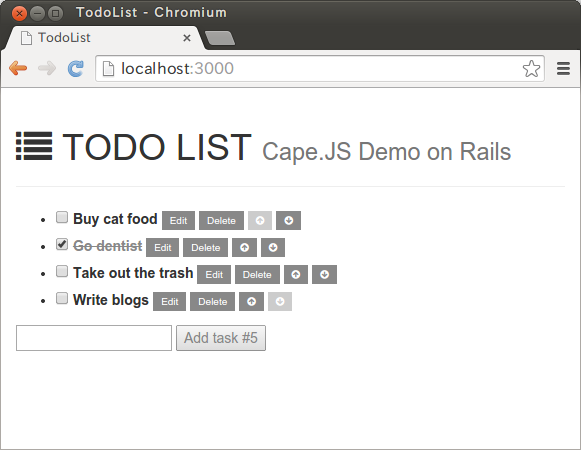
If you click the up-arrow icon on right side of “Take out the trash”, the screen will be following.
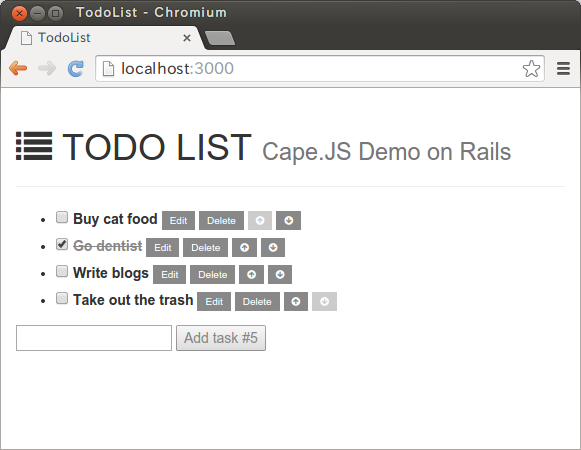
Next, if you click the down-arrow icon of the same task, it will be back.
The functionality to change the task’s order is now ready. Also, the tutorial “Cape.JS Primer” for five month running is finished.
I couldn’t mention about the routing of Cape.JS at all. I’ll explain it on the next tutorial. Wait till it!